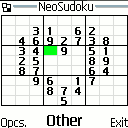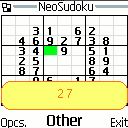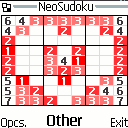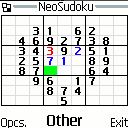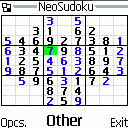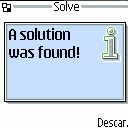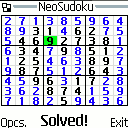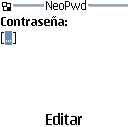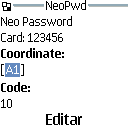Everyday I enjoy using this language more and more. It’s powerful, it’s easy, and it can be used in everyday life for many more things than simply writing web pages.
Theese days I’m taking part in the development of Sicus, and one of the tasks I’ve to do is writing unit tests of some parts of the application. It’s boring and involves a lot of repetitive coding. Well, that’s where PHP can help…
I’ve written a couple of scripts that take a brief specification of the methods of a class (method, mandatoryness, erroneous values) and automatically write the methods to perform the tests using loops, conditionals and variable substitution. It’s easy because text/template substitution is what PHP is designed for.
The code might not be very elegant, but performs well enough.
[24/6/2006 update]
Yesterday I discovered a NetBeans menu tool that would had avoided me writing one of that PHP scripts I was talkinf above of (the getter & setter method generator).
NetBeans has the ability of examiining your code, noticing what member attributes haven’t get() and set() methods yet, and generate that code automatically. That tool is available from the menu: Refactor –> Encapsulate field.