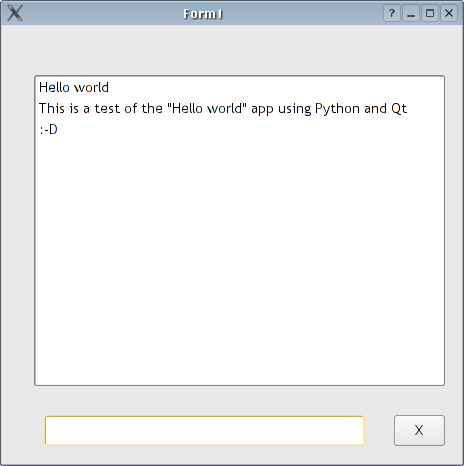Now that OpenOffice.org 2 is getting more and more popular, people is starting to migrate and to write documents in ODT format. However, for people who still aren’t able to install OO2 on their machines (outdated distros, outdated hardware or whatever) it’s a pain to receive such documents by email.
Now that OpenOffice.org 2 is getting more and more popular, people is starting to migrate and to write documents in ODT format. However, for people who still aren’t able to install OO2 on their machines (outdated distros, outdated hardware or whatever) it’s a pain to receive such documents by email.
It would be nice to have a tool that allows command line document conversion. So, a company can have that tool installed on a centralized host and the users would ssh into it in order to convert documents. to old formats or even to PDF.
Browsing the web, I have found an article telling exactly how to do that. I’ve tried the instructions and all worked fine.
I went beyond and move the macros to a common place (/opt/openoffice.org2.0/presets/basic/ConvertidorPDF), so they can be used by all users without the need to install them in every account. You may need to edit some script.xlb files to make it work, just have a look about how it has been done for the other macros and macro libraries.
In addition to that, I wrote a script and put it in /usr/local/bin, so all users can now convert documents to the format they like without the need to launch any window.
I stopped here, but I’ve great ideas in mind: create a kind of CGI, maybe in PHP, and publish a webpage in our intranet, so everyone could go there, submit his or her document, and receive a PDF or an older format.
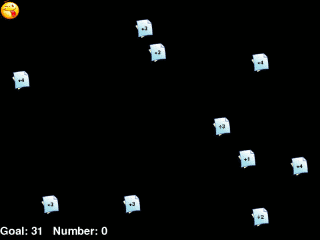
 Now that OpenOffice.org 2 is getting more and more popular, people is starting to migrate and to write documents in ODT format. However, for people who still aren’t able to install OO2 on their machines (outdated distros, outdated hardware or whatever) it’s a pain to receive such documents by email.
Now that OpenOffice.org 2 is getting more and more popular, people is starting to migrate and to write documents in ODT format. However, for people who still aren’t able to install OO2 on their machines (outdated distros, outdated hardware or whatever) it’s a pain to receive such documents by email. Past week I discovered a new radio station in the Vigo area while driving in my car. The point about that station is that it’s focused into English learning and the speakers are talking in English all the time. Listening to it is a good way to practice English listening and so get used to different English stresses (american, english and scottish) and levels (from children to high level).
Past week I discovered a new radio station in the Vigo area while driving in my car. The point about that station is that it’s focused into English learning and the speakers are talking in English all the time. Listening to it is a good way to practice English listening and so get used to different English stresses (american, english and scottish) and levels (from children to high level).