Every time I need to use GPG, I do it from the command line, but now I am wondering how to configure KMail in order to use all the GPG features from my favorite mail client.
To configure KMail, I followed the instructions at KMail website, but with some variations to make it work in Debian Sarge.
I already had KMail, gnupg, kdepim, etc… installed, so, the only packages I had to install were pinentry-qt and gpg-agent. I didn’t have to compile gpg-agent, because it was already in Sarge.
I had to configure .gnupg/pgp-agent.conf as said in the link but putting the right pinentry path, and had to create the .kde/env/gpgagent.sh containing the “eval” line.
That’s all. I did all the tests and it worked well. The only thing that I couldn’t do was to cipher using S/MIME, because the public key list was empty. I’ll do more research on that when I’ve more time…
By the way, you can download my public key from here. Ask me about the figerprint before adding it to your ring.
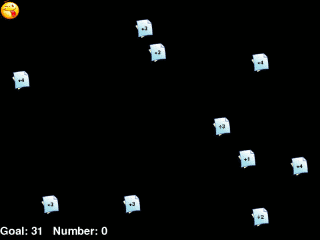
 Now that OpenOffice.org 2 is getting more and more popular, people is starting to migrate and to write documents in ODT format. However, for people who still aren’t able to install OO2 on their machines (outdated distros, outdated hardware or whatever) it’s a pain to receive such documents by email.
Now that OpenOffice.org 2 is getting more and more popular, people is starting to migrate and to write documents in ODT format. However, for people who still aren’t able to install OO2 on their machines (outdated distros, outdated hardware or whatever) it’s a pain to receive such documents by email. Past week I discovered a new radio station in the Vigo area while driving in my car. The point about that station is that it’s focused into English learning and the speakers are talking in English all the time. Listening to it is a good way to practice English listening and so get used to different English stresses (american, english and scottish) and levels (from children to high level).
Past week I discovered a new radio station in the Vigo area while driving in my car. The point about that station is that it’s focused into English learning and the speakers are talking in English all the time. Listening to it is a good way to practice English listening and so get used to different English stresses (american, english and scottish) and levels (from children to high level).