I was a happy user of Del.icio.us for many years until the service closed. Then I moved my links to Google Bookmarks, which offered basically the same functionality (at least for my needs): link storage with title, tags and comments. I’ve carefully tagged and filed more than 2500 links since I started, and I’ve learnt to appreciate the usefulness of searching by tag to find again some precious information that was valuable to me in the past.
Google Bookmarks is a very old and simple service that “just works”. Sometimes it looked as if Google had just forgotten about it and let it run for years without anybody noticing… until now. It’s closing on September 2021.
I didn’t want to lose all my links, still need a link database searchable by tags and don’t want to be locked-in again in a similar service that might close in some years, so I wrote my own super-simple alternative to it. It’s called bs, sort of bookmark search.
The usage can’t be simpler, just add the tag you want to look for and it will print a list of links that have that tag:
$ bs webassembly title = Canvas filled three ways: JS, WebAssembly and WebGL | Compile url = https://compile.fi/canvas-filled-three-ways-js-webassembly-and-webgl/ tags = canvas,graphics,html5,wasm,webassembly,webgl date = 2020-02-18 16:48:56 comment = title = Compiling to WebAssembly: It’s Happening! ★ Mozilla Hacks – the Web developer blog url = https://hacks.mozilla.org/2015/12/compiling-to-webassembly-its-happening/ tags = asm.js,asmjs,emscripten,llvm,toolchain,web,webassembly date = 2015-12-18 09:14:35 comment =
If you call the tools without parameters, it will prompt data to insert a new link or edit it if the entered url matches a preexisting one:
$ bs url: https://compile.fi/canvas-filled-three-ways-js-webassembly-and-webgl/ title: Canvas filled three ways: JS, WebAssembly and WebGL | Compile tags: canvas,graphics,html5,wasm,webassembly,webgl comment:
The data is stored in an sqlite database and I’ve written some JavaScript snippets to import the Delicious exported bookmarks file and the Google Bookmarks exported bookmarks file. Those snippets are meant to be copypasted in the JavaScript console of your browser while you have the exported bookmarks html file open on it. They’ll generate SQL sentences that will populate the database for the first time with your preexisting data.
By now the tool doesn’t allow to delete bookmarks (I haven’t had the need yet) and I still need to find a way to simplify its usage through the browser with a bookmarklet to ease adding new bookmarks automatically. But that’s a task for other day. By now I have enough just by knowing that my bookmarks are now safe.
Enjoy!
[UPDATE: 2020-09-08]
I’ve now coded an alternate variant of the database client that can be hosted on any web server with PHP and SQLite3. The bookmarks can now be managed from a browser in a centralized way, in a similar fashion as you could before with Google Bookmarks and Delicious. As you can see in the screenshot, the style resembles Google Bookmarks in some way.
You can easily create a quick search / search engine link in Firefox and Chrome (I use “d” as keyword, a tradition from the Delicious days, so that if I type “d debug” in the browser search bar it will look for that tag in the bookmark search page). Also, the 🔖 button opens a popup that shows a bookmarklet code that you can add to your browser bookmark bar. When you click on that bookmarklet, the edit page prefilled with the current page info is opened, so you can insert or edit a new entry.
There’s a trick to use the bookmarklet on Android Chrome: Use a rare enough name for the bookmarklet (I used “+ Bookmark 🔖”). Then, when you want to add the current page to the webapp, just start typing “+ book”… in the search bar and the saved bookmarklet link will appear as an autocomplete option. Click on it and that’s it.
Enjoy++!
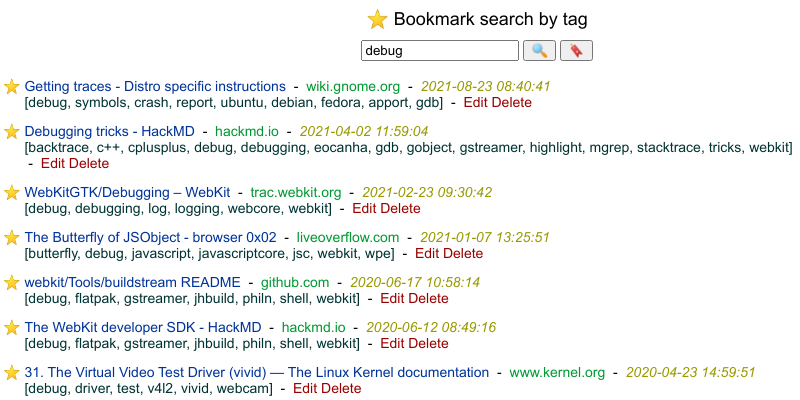
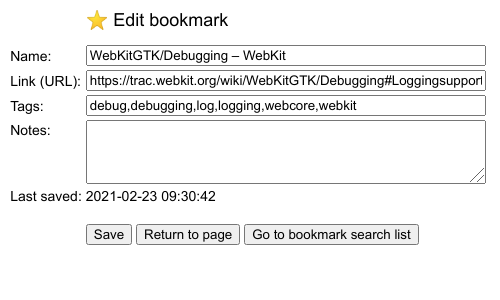
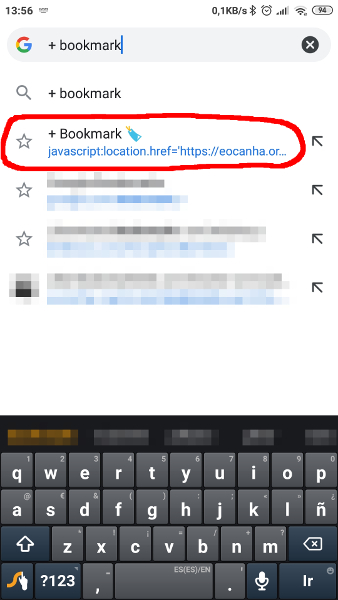
You may also considder self hosting SemanticScuttle
It even has some apps and browser plugins
I didn’t know about SemanticScuttle. Thanks for suggesting it!
After having a look at it, I think I wouldn’t benefit from the social features (my saved bookmarks are actually only relevant to me) and I’m not sure if the Google Bookmarks import would properly work and honor the upper nodes of the page structure as tags.
Looks cool!
I switched to pinboard.in years ago, which has the bonus that it scrapes and archives each page you bookmark. I would like to have an open source alternative to that, and all the pieces exist… but I have never yet had time to put them all together 🙂